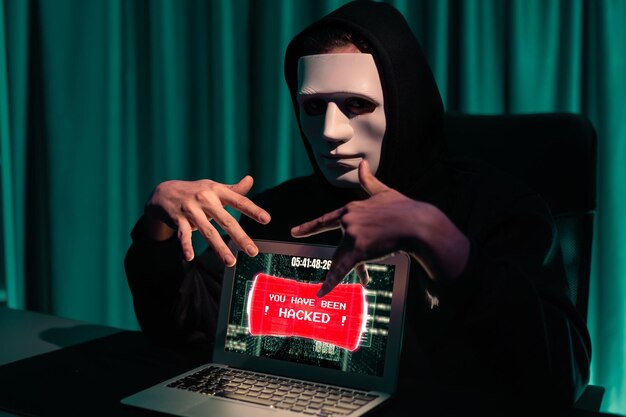10 Smart Ways to Avoid Falling Victim to Online Scams and Scammers
In today’s digital age, the internet has become an integral part of our daily lives. From online shopping to banking and socializing, we rely heavily on the web for various activities. However, this reliance also makes us vulnerable to online scams and fraudsters. The following are 10 smart ways to protect yourself from falling victim to such nefarious activities:
Use Strong, Unique Passwords:
Always create complex, unique passwords for each account. Avoid using personal information, common words or phrases, and easily guessable combinations. Consider using a password manager to help generate and store strong passwords.
Enable Two-Factor Authentication:
Two-factor authentication (2FA) adds an extra layer of security by requiring a verification code in addition to your password. Enable 2FA whenever possible, especially for sensitive accounts like email and financial services.
Be Wary of Phishing Emails:
Phishing emails are designed to trick you into revealing sensitive information. Be cautious when opening unexpected emails, and never provide passwords, credit card numbers, or other personal details in response to an email request.
Use a Secure Connection:
Always use a secure connection (HTTPS) when accessing sensitive information online. Look for the padlock icon in the address bar to ensure that your data is encrypted during transmission.
5. Keep Your Software Up-to-Date:
Ensure that all your software, including the operating system and web browser, are up-to-date with the latest security patches. Outdated software can leave vulnerabilities that scammers can exploit.
6. Be Skeptical of Unsolicited Offers:
Be wary of unsolicited offers or requests for money, especially those that seem too good to be true. Scammers often use high-pressure tactics and urgency to persuade victims into parting with their money.
7. Use a Reputable Anti-Virus Software:
Install and regularly update a reputable anti-virus software to protect your computer from malware, viruses, and other online threats.
8. Educate Yourself:
Stay informed about the latest online scams and fraud trends by reading reputable sources and following cybersecurity experts on social media. Knowledge is your best defense against falling victim to these schemes.
9. Use a Virtual Private Network (VPN):
A VPN encrypts your internet connection and hides your IP address, making it more difficult for scammers to target you. Consider using a reputable VPN service when accessing sensitive information online.
10. Report Scams:
If you encounter a scam or believe that you have been targeted by one, report it to the appropriate authorities. By sharing this information, you can help protect others from falling victim to similar schemes.

Online Scams: A Looming Threat in Today’s Digital World
In the rapidly evolving digital era, online scams have emerged as a significant threat, preying upon unsuspecting individuals and organizations alike. With the ever-increasing use of technology for personal and business transactions, it’s more crucial than ever before to stay informed and vigilant.
What are Online Scams?
Online scams refer to fraudulent activities carried out via the internet. These deceitful practices aim to steal sensitive information, money, or cause damage. Some common types include phishing, identity theft, and ransomware attacks.
The Prevalence of Online Scams
The prevalence of online scams has grown exponentially due to the anonymity offered by the internet, making it easier for scammers to operate undetected. According to a study by Statista, there were over 1.5 million reports of phishing attacks in the U.S. alone in 2020. This alarming figure underscores the importance of understanding the risks and taking necessary precautions to safeguard ourselves from potential threats.
The Importance of Being Informed and Vigilant
Being informed about the latest online scams and their tactics is essential in protecting yourself. Regularly updating your knowledge base through reliable sources can help you recognize potential threats and avoid falling victim. Furthermore, maintaining a vigilant attitude when using the internet is crucial. Be wary of suspicious emails, messages, or websites and always double-check before entering sensitive information.
In Conclusion
With the continuous expansion of digital transactions, online scams will remain a persistent threat. By staying informed and vigilant, you can significantly reduce your risk of becoming a victim. Remember, one’s security is not just about having robust software or hardware; it also demands active engagement and awareness on the user’s part. So, let us all take a pledge to educate ourselves and help spread awareness about online scams, making our digital world a safer place for everyone.

Understanding the Landscape of Online Scams: The digital age has brought about a new wave of fraudulent activities, with cybercriminals continually finding innovative ways to deceive unsuspecting individuals and businesses. In this section, we’ll delve into the
common types of online scams
, the techniques
scammers use to deceive victims
, and the
impact of these scams on individuals and businesses
.
Common types of online scams:
There are several categories of online scams that cybercriminals employ, each with unique characteristics designed to exploit vulnerabilities. Some common types include:
- Phishing:
- Identity theft:
- Romance scams:
- Investment frauds:
Scammers use fraudulent emails, texts, or websites to trick users into revealing personal information, such as passwords and credit card numbers.
Cybercriminals steal individuals’ personal information, including their Social Security numbers and driver’s license numbers, to impersonate them and access their financial accounts.
Scammers create fake profiles on social media and dating sites to build relationships with victims, eventually asking for money or personal information.
Scammers lure victims into investing in non-existent or high-risk ventures, often promising unusually high returns.
How scammers use technology and social engineering to deceive victims:
Cybercriminals employ a combination of technology and psychological manipulation, known as
social engineering
, to gain access to victims’ sensitive information. They may use:
- Spoofed websites:
- Malware:
- Social media:
- Email:
Scammers create fake versions of legitimate sites to trick users into entering their login credentials or personal information.
Cybercriminals use malicious software to gain unauthorized access to victims’ computers and steal their data.
Scammers use social media platforms to gather intelligence about their targets and build relationships.
Scammers use email phishing campaigns to steal login credentials, personal information, or install malware.
The impact of online scams on individuals and businesses:
The consequences of falling victim to online scams can be devastating, both for individuals and businesses. Some common outcomes include:
- Financial loss:
- Damage to reputation:
- Identity theft:
- Emotional distress:
Scams can result in significant financial losses, from stolen credit card information to drained bank accounts.
Businesses can suffer reputational damage from data breaches or other types of online attacks.
Scams can lead to identity theft, with cybercriminals impersonating victims and accessing their personal information or financial accounts.
Romance scams and other types of emotional manipulation can lead to significant emotional distress for victims.