Fraud Friday: Staying Ahead of Text Message Phishing Scams
Text message phishing scams have become increasingly common and sophisticated, making it crucial for individuals to stay informed and vigilant. Phishing, a type of cyber attack, aims to trick users into revealing sensitive information such as login credentials or financial data.
Text message phishing
is a form of phishing that uses SMS messages to deceive users into clicking malicious links or providing personal information. Here are some essential tips for staying ahead of text message phishing scams:
Be cautious of unsolicited messages
Most text message phishing attacks originate from unknown numbers. Beware of unexpected or suspicious texts, especially those containing links or requests for personal information.
Verify the sender’s identity
Double-check the sender’s phone number or email address before responding. Scammers may use fake numbers or addresses that closely resemble legitimate ones.
Don’t click on suspicious links
Links in text messages can lead to fraudulent websites designed to steal your information. Avoid clicking on suspicious links, even if they appear to be from trusted sources.
Use two-factor authentication (2FA)
Two-factor authentication adds an extra layer of security by requiring a code or confirmation before granting access to your accounts. Enable 2FA whenever possible, as it can prevent unauthorized access even if your password is compromised.
5. Keep software updated
Ensure that all of your devices and apps are up-to-date with the latest security patches. This will help protect against known vulnerabilities that scammers could exploit.
6. Report suspicious messages
If you receive a suspicious text message, report it to your phone carrier and the Federal Trade Commission (FTC). This will help prevent others from falling victim to the same scam.
Remember:
Phishing scams are constantly evolving, so it’s essential to stay informed about the latest threats and best practices for protecting yourself online.

Text Message Phishing Scams: Stay Informed and Protected
Text message phishing scams, also known as SMS phishing or SMShing, are a type of cyber attack where criminals use text messages to lure victims into providing sensitive information. These scams have increased in prevalence in recent years, with the number of reported cases skyrocketing due to the widespread use of smartphones and mobile communication.
Why Should You Care?
Text message phishing scams can lead to serious consequences, including identity theft and financial loss. Criminals use various tactics to trick victims into clicking malicious links or revealing personal information. For instance, they might send a text message pretending to be from a bank, a popular social media platform, or even a friend in need. The message may contain an urgent request for information, such as passwords or credit card numbers, which the victim is urged to provide immediately.
Staying Informed and Protected
Staying informed and protected from text message phishing scams is essential in today’s digital world. In this article, we will discuss some essential tips to help you recognize and avoid these scams, ensuring your mobile communication remains safe and secure. So, let’s dive in!
Tip 1: Verify Sender’s Identity
Always verify the sender’s identity before responding to a text message, especially those asking for personal information or requesting you to click on a link. If the message appears suspicious, do not engage and instead contact the company or individual directly using their official contact information.
Tip 2: Watch Out for Urgent Requests
Beware of messages containing urgent requests or threats, such as account suspension or a fine. Legitimate companies will not ask for sensitive information via text message and will usually provide alternative channels for communication in such cases, like email or a secure website.
Tip 3: Use Two-Factor Authentication
Implement two-factor authentication on your accounts to add an extra layer of security, making it harder for attackers to gain unauthorized access even if they manage to steal your password. Two-factor authentication requires a unique code sent via text message or an authenticator app, ensuring only you can access your account.
Tip 4: Be Careful with Links
Do not click on links in suspicious text messages, even if they appear to be from a trusted source. Instead, contact the sender or the company directly through their official website or customer service line to verify the authenticity of the message and the link.
Tip 5: Install Anti-Phishing Software
Consider installing anti-phishing software on your mobile device to help protect against text message phishing scams. These tools can analyze messages and detect potential threats, providing an additional layer of security for your communication.
Conclusion
Text message phishing scams are a growing concern, but by following the essential tips outlined in this article, you can significantly reduce your risk of falling victim to these attacks. Remember, staying informed and proactive is key to maintaining your digital security. Keep learning, stay protected!
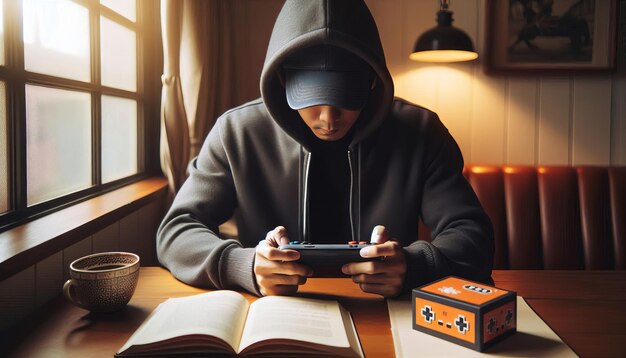
Understanding Text Message Phishing Scams
Text message phishing scams, also known as SMS phishing or smishing attacks, are a type of cyber attack where fraudsters attempt to trick individuals into providing sensitive information via text messages. These scams are becoming increasingly common as mobile devices become more integral to our daily lives.
Definition and Explanation
Text message phishing is a social engineering attack that manipulates users into giving up their personal or financial information through text messages. The scammer may pose as a trusted entity, such as a bank or a popular online service, and send a message that appears legitimate. The goal is to lure the recipient into clicking on a malicious link, downloading an infected attachment, or providing sensitive information.
Common Techniques
SMS spoofing
- Scammers can make it appear as if a text message is coming from a trusted source, such as a bank or a friend.
- This is done by manipulating the sender ID, making it look like the message is coming from a known contact.
Link manipulation
- Text message phishing attacks often include a link, which leads to a fraudulent website.
- These sites may look legitimate but are designed to steal information or install malware on the user’s device.
Examples of Recent High-Profile Attacks
WhatsApp Gold Scam
- In 2017, a text message phishing campaign targeting WhatsApp users claimed that they had been upgraded to a new version of the app called “WhatsApp Gold.”
- The message contained a link that, when clicked, installed malware on the user’s device.
iCloud Phishing Scam
- In 2014, a text message phishing campaign targeted Apple users, claiming that their iCloud accounts had been compromised.
- The message contained a link to a fraudulent website that stole login credentials.
Google Docs Phishing Scam
- In 2017, a text message phishing campaign targeted Google users, claiming that they had been invited to edit a document.
- The message contained a link to a fraudulent website that stole login credentials and granted access to the user’s Google account.
Being aware of these techniques and staying informed about the latest scams can help protect you from falling victim to text message phishing attacks.

I Tip 1: Verify Sender Identity
Verifying the sender identity is a crucial step when receiving a text message, especially in today’s world where scams and phishing attempts are rampant. It is essential to know who is sending you the message to ensure that it is not a potential threat or a hoax. Here are some best practices for checking sender identity:
Call the Sender Back
If you receive a text message from an unknown number or an unexpected message from a known contact, call them back to confirm their identity. This simple step can help you determine if the message is genuine or not.
Check Contact Information in Your Address Book
Double-checking the contact information in your address book is another way to verify sender identity. If the name or number looks suspicious, it could be a sign of a potential scam.
Red Flags
Be on the lookout for red flags that may indicate a potential scam:
Misspelled Names
Misspelled names or typos in the sender’s name can be a sign that the message is not genuine. Scammers often make mistakes to bypass spam filters and avoid detection.
Unsolicited Messages
Unsolicited messages, especially those containing requests for personal or financial information, should be treated with suspicion. Legitimate organizations and businesses will not ask for such information via text message.
Suspicious Links
Links in the message that seem suspicious or unfamiliar should not be clicked without first verifying the sender’s identity. Hovering over a link can reveal its true destination, allowing you to determine if it is safe or not.
Unexpected Requests
Unexpected requests for personal or financial information, even if they appear to come from a trusted source, should be verified before any action is taken. Scammers can use social engineering tactics to make their messages seem legitimate.
Conclusion
By following these best practices, you can increase your chances of identifying and avoiding potential scams. Always remember that your personal information is valuable, and taking the time to verify sender identity can help protect you from identity theft and financial loss.

Tip 2: Be Wary of Links and Attachments
Link and attachments in text messages can be potential threats to your digital security. Cybercriminals often use these elements to trick users into revealing personal information or downloading malware onto their devices. Phishing, a common social engineering attack, uses fraudulent emails, text messages, or phone calls to lure individuals into providing sensitive data. The message may contain a link that appears to be legitimate but leads to a fake website designed to steal login credentials or other personal information.
Suspicious Links
Never click on suspicious links, especially those from unknown sources or unsolicited messages.
Attachments
Attachments, too, can pose a threat. Malicious files disguised as documents or images may contain malware, which can infiltrate your device and steal information or cause damage. Only open attachments from trusted sources, such as known contacts.
Antivirus Software
The importance of having a reliable antivirus software and keeping it updated cannot be overstated. Antivirus software can protect your device from known malware threats, scan email attachments, block dangerous links, and alert you to potential security risks.
Best Practices
- Keep your antivirus software updated and run regular scans.
- Enable email filters that can block spam and phishing emails with malicious attachments or links.
- Use two-factor authentication to protect your accounts and add an extra layer of security.
By being aware of the risks associated with links and attachments in text messages and following these best practices, you can significantly reduce your chances of falling victim to cyber attacks.
Stay Informed and Protect Yourself
In conclusion, be wary of links and attachments in text messages. They can be used to trick users into revealing personal information or downloading malware. Always verify the sender’s identity, only open attachments from trusted sources, and use reliable antivirus software to protect yourself from potential threats.

Tip 3: Protect Your Personal Information
Text message phishing scams have become increasingly sophisticated, making it essential to protect your personal information. Phishing is a method used by cybercriminals to trick individuals into revealing sensitive information, such as bank account numbers, social security numbers, and login credentials.
Text Message Phishing Scams
Cybercriminals often use text messages to impersonate a trusted entity, such as your bank or a friend. They may send you a text message that appears to be from a legitimate source, requesting personal information. For example, they might ask you to click on a link and enter your login credentials or send sensitive information directly via text message.
Best Practices for Protecting Your Personal Information
Don’t Share Sensitive Information via Text Message
Avoid sharing sensitive information, such as passwords or bank account numbers, via text message. Legitimate organizations will not ask for this information via text message.
Enable Two-Factor Authentication
Enable two-factor authentication (2FA) on all your accounts whenever possible. 2FA adds an extra layer of security by requiring a verification code, usually sent via text message or an authenticator app.
Create Strong Passwords
Create strong, unique passwords for all your accounts and change them regularly. Use a combination of letters, numbers, and symbols.
Use a Password Manager
Use a password manager to store and manage your passwords securely. This will help you create strong, unique passwords without having to remember them all.
The Importance of Protecting Your Personal Information
Protecting your personal information is crucial to prevent identity theft and financial losses. Be vigilant about suspicious text messages, and always verify the authenticity of requests for sensitive information before sharing it.
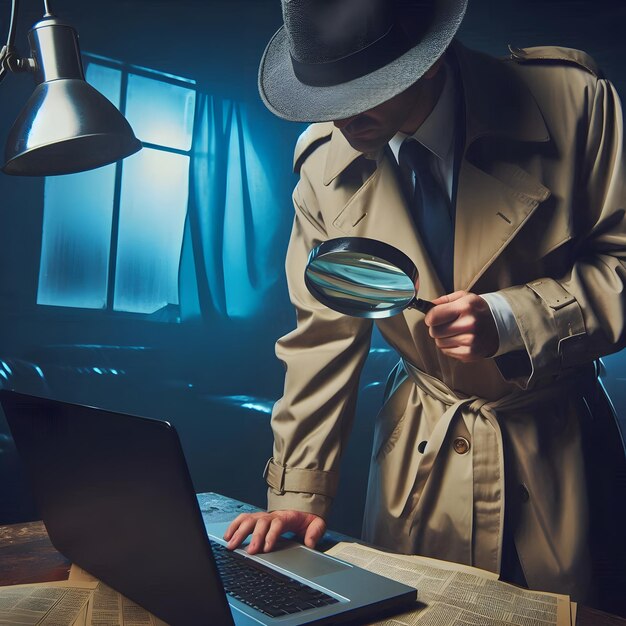
Tip 4: Stay Informed about Scams and Threats
Staying informed about the latest phishing scams and cyber threats is crucial in today’s digital world. With new attacks emerging daily, being aware of the latest trends can help you stay one step ahead of potential danger. Here’s how:
Explanation
Phishing scams are fraudulent attempts to obtain sensitive information, such as passwords or credit card details, by disguising as a trustworthy source. These attacks often come in the form of emails, text messages, or social media messages. By staying informed about the latest phishing scams and threats, you can:
- Identify suspicious emails or messages more easily.
- Understand the latest tactics used by cybercriminals to trick users.
- Take appropriate action, such as deleting suspicious emails or messages, blocking unknown phone numbers, or reporting phishing attempts to the appropriate authorities.
Best Practices for Staying Informed
To stay informed about the latest phishing scams and cyber threats, consider the following best practices:
Follow Trusted News Sources
Subscribe to reputable news sources for the latest cybersecurity updates and trends. Examples include:
Sign Up for Security Alerts
Many organizations, including your mobile carrier and email provider, offer security alerts that can help you stay informed about the latest threats. Make sure to sign up for these alerts when available.
Importance of Reporting Suspected Phishing Scams
Reporting suspected phishing scams is an essential part of staying informed and helping to protect others from falling victim. Here’s who to report suspicious emails, messages, or phone calls to:
Mobile Carrier
For suspected SMS phishing scams: Report the suspicious message to your mobile carrier. They can help block the phone number and alert other users.
Law Enforcement Agencies
For all other phishing scams: Report the suspicious email, message, or phone call to your local law enforcement agency or the Federal Trade Commission (FTC). Provide as much detail as possible about the scam and where it originated.

V Conclusion
As we’ve explored in this article, text message phishing scams are on the rise and can result in significant financial and personal harm if not identified and addressed promptly. To help you stay ahead of these malicious messages, we’ve recapped some essential tips below:
Be suspicious of unsolicited texts
Legitimate companies and organizations typically do not initiate communication via text message for sensitive information.
Verify sender identity
Check the sender’s number to ensure it matches the company or organization it claims to be from.
Look for suspicious links
Avoid clicking on links within text messages, especially those that ask for personal or sensitive information.
Use two-factor authentication
Two-factor authentication adds an extra layer of security to your accounts and can help prevent unauthorized access.
5. Keep software updated
Ensure that all devices and software are up to date with the latest security patches.
We encourage you to share this information with your friends and family to help spread awareness and prevent potential attacks. Phishing scams are not only a threat to individuals but can also impact entire communities. By working together, we can make it more difficult for cybercriminals to succeed.
Call to Action
Take steps today to protect yourself from text message phishing scams. Educate yourself on the latest threats, enable two-factor authentication on all accounts, and be vigilant when receiving unsolicited texts or links. By taking these steps, you can help safeguard your personal information and reduce the risk of falling victim to a phishing scam.







