7 Ways to Spot Fake Profile Pictures on Social Media: Protect Yourself from Scammers
Social media platforms have become a significant part of our lives, enabling us to connect with friends, family, and even strangers from around the world. However, with the ease of creating new profiles comes the risk of encountering fake or misleading accounts. One of the most common ways scammers deceive us is by using
Look for inconsistencies
Inconsistencies between a person’s profile picture and other content on their social media account can be a red flag. For example, if their profile picture is of someone much younger or older than they claim to be in their bio, this could indicate a fake account.
Check for similarities
Scammers may use the same profile picture across multiple accounts. If you come across a profile picture that looks familiar, search for it on Google or other social media platforms to see if it belongs to someone else.
Use reverse image search
Reverse image searches can help you determine the origin of an image. You can perform a reverse image search using Google or other search engines to find out where the picture has appeared online before.
Examine picture quality
Low-quality images
(pixels, graininess, or poor lighting)
can be a sign of a fake profile picture. Authentic images tend to have better quality and are often taken with more care.
5. Look for suspicious text
Text in profile pictures
(such as requests for assistance or calls to action) can be a sign of a scam. Be wary of any text that seems suspicious or out of place.
6. Verify with friends
Contact your friends
to confirm the authenticity of a profile picture. If they’ve interacted with someone using that picture before, they may be able to provide valuable information.
7. Report and block
If you come across a suspicious profile picture, report it to the social media platform and block the user. This helps protect not only yourself but also other users from potential scams.

The Surge of Fake Profile Pictures on Social Media: Importance of Verifying Identity in Online Interactions
In today’s digital age, social media platforms have become an integral part of our lives. With billions of users worldwide, these sites offer endless opportunities for connecting with people across the globe.
The Increasing Prevalence of Fake Profile Pictures
However, this convenience comes with a darker side. One troubling issue that has been gaining significant attention is the rising prevalence of fake profile pictures on social media. Scammers and fraudsters often use deceptive images to lure unsuspecting victims into their traps. These fake images can range from stolen celebrity photos, manipulated selfies, or entirely fabricated avatars. Sadly, this trend is not limited to individuals; businesses and organizations are also falling prey to this deceitful practice.
Verifying Identity: A Crucial Step
The importance of verifying the identity of people we interact with online cannot be overstated. With the increasing number of fake profile pictures, it is essential to take measures to protect ourselves from potential scams and frauds. Identity verification ensures trust and security in our digital interactions. It allows us to confirm that the person we are communicating with is indeed who they claim to be.
Consequences of Falling Victim to a Scam
The consequences of falling victim to a scam can be devastating. Financial losses, emotional distress, and reputational damage are just some of the potential outcomes. In today’s interconnected world, our online presence often influences our offline lives. Protecting ourselves from identity theft and fraud is therefore a necessary step to safeguard our personal information and maintain our privacy.
Staying Safe Online
To stay safe online, adopt best practices for securing your social media profiles and personal information. This includes using strong passwords, enabling two-factor authentication, and being cautious about who you connect with. Verifying the identity of people you meet online is also crucial. By taking these steps, we can significantly reduce our risk of falling victim to scams and frauds.
Conclusion
As social media continues to evolve, it is essential to stay informed about the latest online threats and trends. By being vigilant and taking proactive measures to secure our digital identities, we can enjoy the benefits of these platforms while minimizing the risks. Remember, your online privacy is worth protecting!
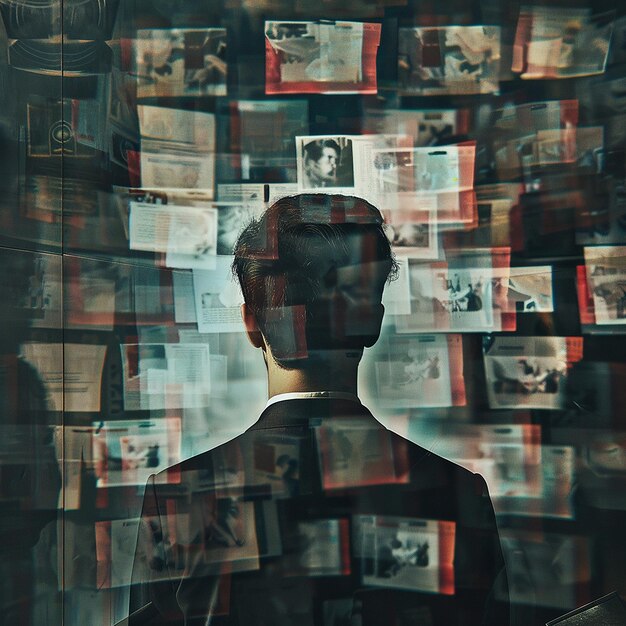
Understanding the Basics of Fake Profile Pictures
Fake profile pictures, also known as misrepresented or deceptive images, refer to photos that do not accurately depict the person in a social media profile or online presence. These pictures can be intentionally manipulated, altered, or stolen from other sources to mislead others about the true identity of an individual.
Definition and explanation
The use of fake profile pictures can lead to a variety of negative consequences, such as identity theft, online harassment, and even dangerous encounters in the real world. It is essential to understand the basics of fake profile pictures to protect yourself from potential harm.
Common types and motivations behind creating fake profile pictures
There are several common types of fake profile pictures, including:
- Stolen images: These are photos taken from other sources, often without permission, and used to create a false online identity.
- Altered images: These are photos that have been digitally manipulated to change the appearance of an individual, such as adding or removing features.
- Misrepresented images: These are photos that were taken of someone else, but used to represent a different person in an online profile.
The motivations behind creating fake profile pictures can vary widely, from harmless pranks to more malicious intentions. Some people may create fake profiles for entertainment or to gain attention, while others may use them for more nefarious purposes such as scams, identity theft, or harassment.
Importance of staying vigilant in detecting and avoiding them
It is essential to stay vigilant in detecting and avoiding fake profile pictures. Here are some tips:
- Verify the identity of the person: Check for other online profiles, social media accounts, or public records that can help confirm the person’s true identity.
- Look for inconsistencies: Pay attention to details in the photo, such as clothing, background, or hairstyle, that may not match up with other information about the person.
- Use reverse image search: Use a reverse image search tool, such as Google Images, to see if the photo appears elsewhere on the internet and under what context.
- Communicate directly: If you’re unsure about someone’s identity, try communicating with them directly to ask for more information or clarification.
By following these tips and staying informed about the basics of fake profile pictures, you can help protect yourself from potential harm and maintain your online privacy and security.
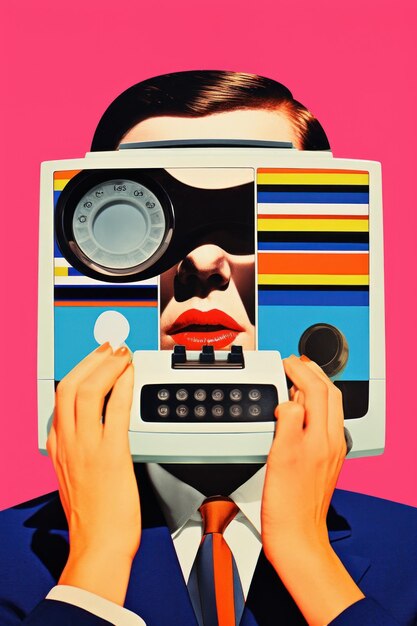
I Method 1: Analyzing Image Quality
An essential step in image forensics is image quality analysis, which involves assessing various aspects of an image to determine if it’s authentic or manipulated. In this section, we discuss three key features: resolution, sharpness, and consistency.
Description of what to look for in terms of image resolution, sharpness, and consistency:
Resolution: Resolution is a measure of the number of pixels in an image. Manipulated images may have inconsistent resolution levels, with some areas appearing higher or lower than others. For instance, a fake image of a passport might exhibit poor resolution in the background but high resolution in the critical parts like the name and number.
Sharpness: Sharpness refers to the clarity of edges in an image. Real images typically have consistent sharpness throughout, whereas fake images may exhibit uneven or inconsistent sharpness. For example, a fake banknote might appear sharp in the foreground but blurry in the background.
Consistency: Consistency is about uniformity across an image. Real images usually maintain consistent lighting, color, and texture throughout, while manipulated images might display inconsistent aspects. For instance, a fake product image may have an unusual shadow or unnatural color shift.
Examples of real and fake images to illustrate the differences:

Figure 1: A real image with consistent resolution, sharpness, and color.

Figure 2: A manipulated image with inconsistent resolution, sharpness, and color.
Tools and resources available for analyzing image quality:
Several tools and resources can help in analyzing image quality:
- Adobe Photoshop: A professional photo editing software with advanced features for analyzing image quality.
- GIMP: An open-source alternative to Photoshop, offering various image editing and analysis tools.
- ImageMagick: A powerful command-line tool for handling and analyzing images, useful for automating image processing tasks.
- FotoForensics: A web-based platform that provides advanced image analysis tools, including resolution and sharpness evaluation.
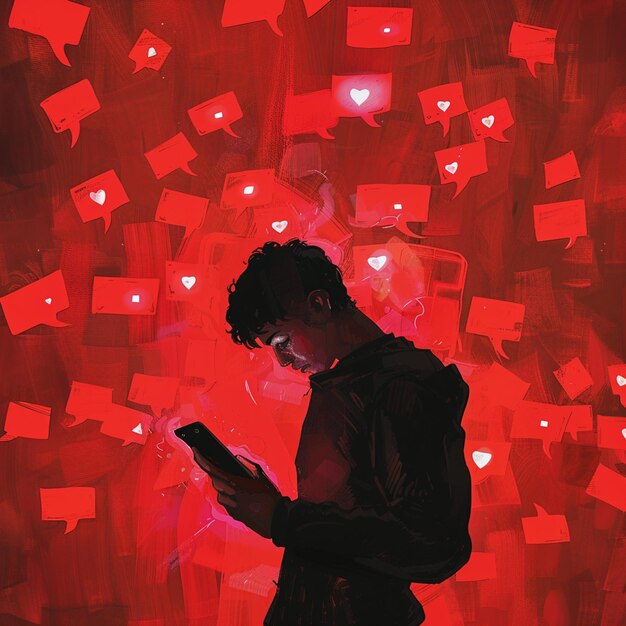
Method 2: Cross-Checking with Other Social Media Profiles
Cross-checking social media profiles is an essential step in the social media background check process. This method involves comparing the information found on one social media platform with that of other platforms to ensure their consistency and authenticity. Here’s a step-by-step guide on how to conduct a comprehensive search:
Importance of Checking if the Same Profile Picture Appears on Other Social Media Platforms
The first thing to look for when cross-checking social media profiles is the profile picture. A consistent profile picture across various platforms indicates a higher likelihood of dealing with the same individual. This step helps to verify the identity and prevents cases of catfishing, where someone creates a fake profile using someone else’s identity.
Instructions on How to Conduct a Comprehensive Search
- Begin by searching the person’s name on popular social media platforms, such as Facebook, Twitter, LinkedIn, and Instagram.
- Use search operators like quotation marks (“person’s name”) to narrow down the results.
- Examine the profiles carefully, taking note of any matching information such as profile pictures, friends or connections, interests, and posts.
- Cross-reference this data to other platforms to ensure consistency. If there is a mismatch, further investigation may be required.
Discussion of Potential Red Flags and Warning Signs
Red flags during cross-checking may include:
- Different profile pictures: A significant difference in profile pictures between platforms could indicate the person is using different identities.
- Private profiles or no social media presence: Lack of transparency could raise suspicion, especially if other people with the same name have a public profile.
- Negative or concerning content: Be wary of any discriminatory, offensive, or violent content on the person’s social media pages.
By following this method and paying close attention to red flags, you can significantly enhance the accuracy of your social media background check. Remember that a thorough investigation is essential for making informed decisions in today’s digital world.

Method 3: Reversing Image Searches
Reversing image searches is an effective way to trace the origin of a picture. This method involves using specialized search engines that can identify and index visual content, allowing you to find the source of an image. Simply upload or input the image URL into a reverse image search engine, and it will return results that match the visual content of the image, including its original source if available.
Description of Popular Tools and Websites
Some popular tools and websites for conducting reverse image searches include Google Images Reverse Search, TinEye, and Bing Visual Search. Google Images Reverse Search allows you to search the web using an image as a query, TinEye’s database is known for its extensive coverage of the internet and its ability to find results that are not indexed by Google, while Bing Visual Search offers an intuitive interface and a large database for image searches.
Interpretation of Search Results and Potential Implications
Interpreting search results from reverse image searches can provide valuable insights. Matching images may lead you to the original source, the creator or copyright owner of the image, and even related information about the subject matter. However, it is important to note that not all search results may be accurate or reliable. Some images may have been manipulated, stolen, or mislabeled, leading to false or misleading information. Additionally, some search results may not provide any new information, as the image may be widely distributed across the web. It is essential to exercise critical thinking and fact-checking when interpreting reverse image search results.
Implications for Information Literacy and Digital Citizenship
Understanding how to use reverse image searches effectively is a vital skill for information literacy and digital citizenship. It allows individuals to verify the authenticity of images, find their original source, and ensure proper attribution. However, it is essential to use reverse image searches responsibly and ethically, respecting copyright laws and privacy concerns.
Copyright Laws and Privacy Concerns
It is crucial to be aware of copyright laws and privacy concerns when using reverse image searches. Not all images on the web are free to use, and it is essential to respect the intellectual property rights of others. Additionally, reverse image searches can potentially reveal personal information, so it is essential to be mindful of privacy concerns and use these tools responsibly.
Conclusion
Reverse image searches offer a powerful and valuable tool for tracing the origin of images, but it is essential to use them responsibly. By understanding how to effectively use these tools and interpret search results, individuals can improve their information literacy skills, protect their privacy, and ensure ethical digital citizenship.

VI. Method 4: Checking Image Metadata
Image metadata refers to information embedded within an image file that provides details about the photo’s creation and editing history. This data can be a valuable resource for verifying the authenticity of digital images. Here’s how to access, read, and interpret this information:
Description of what metadata is and how it can be accessed
Metadata is data about data and is present in various types of digital files, including images. For photographs, metadata includes information such as camera settings (aperture, shutter speed, ISO), GPS location, date and time the photo was taken, and editing history. To access image metadata, you can use specialized software or built-in tools provided by your operating system.
Explanation of how to read and interpret image metadata
Instructions on how to use this information to verify authenticity
Comparing metadata between different versions of the same image can help reveal tampering. Look for discrepancies in camera settings, creation date and time, or editing history. For example:
- Different camera settings: If the metadata of different versions of an image shows inconsistent camera settings, it could suggest that one or both have been manipulated.
- Inconsistent creation dates: If the metadata shows different creation dates for identical images, it may indicate that one or both have been tampered with.
- Editing history: Reviewing editing history in image software can reveal when an image was first edited, helping assess the authenticity of later versions.
By carefully examining image metadata, you can make informed decisions about the potential authenticity of digital images. However, keep in mind that no single method is foolproof and should be used in conjunction with other methods for thorough image verification.
Note:
Some people or organizations may intentionally manipulate metadata to deceive or obscure the true origin of an image. Always consider other factors, like the context and reputation of the source when assessing image authenticity.

Method 5: Contacting the Social Media Platform
When encountering suspicious profile pictures or scammers on social media platforms, it’s essential to report them to the platform for further investigation. Reporting such content not only protects you but also helps safeguard other users from potential harm. Below, we outline the importance of reporting, instructions on how to do it, and potential outcomes with follow-up actions.
Importance of Reporting Suspicious Profile Pictures and Scammers
Suspicious profile pictures: These may contain explicit or offensive content, misrepresentation of individuals, or violations of community guidelines. Reporting them helps maintain a safe and respectful online environment for all users.
Scammers: Social media scammers attempt to deceive users through various means, such as phishing or identity theft. Reporting them assists platforms in taking immediate action against the offenders and preventing potential harm to other users.
Instructions on How to Report and Provide Evidence
Reporting: To report a suspicious profile picture or scammer, navigate to the three dots or ellipsis icon usually located on the top right corner of the post, and select “Report Post” or “Find support.” Follow the prompts to submit your report.
Providing Evidence: If possible, gather and provide evidence such as screenshots or links to support your report. Be aware that sharing explicit content may not be necessary and could potentially put you at risk.
Discussion of Potential Outcomes and Follow-up Actions
Outcomes: After reporting, the platform will review your report and take appropriate actions, which may include removing the content or suspending/banning the offender. However, it’s essential to understand that reporting does not guarantee a resolution.
Follow-up Actions: If you believe the issue hasn’t been adequately addressed or if you continue to encounter similar content, consider reaching out to the platform directly for further assistance. Alternatively, you may want to file a police report in cases involving identity theft or fraudulent activities.

VI Method 6: Using Social Media Verification Tools
A. Third-party verification tools have emerged as valuable resources in the quest to identify authentic social media profiles. These tools are designed to help users distinguish between genuine and false, hacked, or spam accounts. Some popular options include Hoovers, LinkedIn Sales Navigator, and CrySis.
Description of Tools
Hoovers: Hoovers is a business information database that offers social media verification. It provides access to detailed company and contact information, along with social media analysis. This tool can verify whether a LinkedIn profile is authentic by cross-referencing the information against its database. However, it may not be effective for verifying personal profiles outside of professional networks.
LinkedIn Sales Navigator:
Another tool, LinkedIn Sales Navigator, offers advanced search filters and lead scoring. It can help identify fake or suspicious profiles by comparing the account information against its database, as well as analyzing engagement patterns and other metrics. However, it is primarily designed for sales and marketing professionals, so individual users might find its features less necessary.
CrySis:
Lastly, CrySis is a free and open-source tool that focuses on Twitter profile verification. It analyzes account behavior, such as follower growth rate, tweet frequency, and user engagement, to assess authenticity. CrySis’s analysis can help users determine if a Twitter account is genuine or potentially problematic. However, like all verification tools, it should not be relied upon solely for security purposes.
Instructions
To use these tools effectively, start by identifying the specific social media platform and the type of profile you need to verify. Next, choose a tool that best suits your needs based on its features, database size, and user base. Once you’ve selected the tool, follow its instructions for setting up an account and verifying profiles. Remember that no verification tool can provide a 100% guarantee of authenticity, so always exercise caution when engaging with social media accounts.

Method 7: Practicing Safe Social Media Habits
In today’s digital world, social media has become an integral part of our daily lives. However, it’s essential to remember that social media platforms can pose risks if not used responsibly. Here are some best practices for safe social media habits:
Importance of Not Sharing Personal Information Publicly
The first rule of thumb is to avoid sharing personal information publicly. This includes your full name, address, phone number, email address, or any other sensitive data that could be used to identify you. Criminals can use this information for various nefarious purposes, such as identity theft or even stalking.
Description of Best Practices for Private Messaging and Communication
Private messaging and communication are generally safer than public posts. However, it’s still crucial to take precautions. Always ensure that you know the person you’re communicating with and that the conversation is secure. Consider using end-to-end encryption services like Signal or WhatsApp for added security.
Discussion of the Importance of a Strong Password and Two-Factor Authentication
Another crucial aspect of safe social media habits is having a strong password and enabling two-factor authentication. A strong password should be unique, complex, and difficult to guess. Tools like LastPass or 1Password can help you create and manage strong passwords. Two-factor authentication adds an extra layer of security by requiring a verification code sent to your phone or email address, making it much harder for unauthorized users to access your accounts.
Conclusion
By practicing safe social media habits, you can protect yourself from potential risks and maintain your privacy online. Always be cautious about what information you share publicly, use secure communication channels, and prioritize strong passwords and two-factor authentication.

X: A Comprehensive Guide to Spotting Fake Profile Pictures
In today’s digital age, it’s essential to be aware of the risks that come with using social media platforms. One such risk is encountering fake profile pictures used by scammers and cybercriminals. In this comprehensive guide, we have explored various methods for spotting these deceptive images.
Method 1: Reverse Image Search
By performing a reverse image search, you can discover where else the picture has appeared online. If it’s found on multiple fake profiles or suspicious websites, there’s a high likelihood that it’s fraudulent.
Method 2: Examine Picture Details
Inspecting a picture’s details can reveal inconsistencies. Check for odd shadows, blurred areas, or inconsistent lighting, which could indicate the image is manipulated.
Method 3: Check for Consistency Across Platforms
Verify that the same profile picture is used consistently across all social media platforms and websites. Inconsistent use of a profile picture could be a red flag.
Method 4: Use Third-Party Tools
Several third-party tools are available to help you analyze images for authenticity. These tools use advanced algorithms to detect potential fraud and manipulation.
Key Takeaways
- Reverse image search: Discover where else the picture has appeared online.
- Examine picture details: Look for inconsistencies and manipulations.
- Check for consistency: Ensure the same profile picture is used across all platforms.
- Use third-party tools: Leverage advanced algorithms to detect potential fraud.
Stay Informed and Vigilant
Although these methods can help you spot fake profile pictures, it’s crucial to stay informed about the latest social media scams and cyber threats. Regularly update your privacy settings, use strong passwords, and avoid sharing sensitive information online.
Final Thoughts
Protecting yourself from online threats requires a proactive approach. By employing these methods for spotting fake profile pictures, staying informed about social media scams, and maintaining your digital safety, you can minimize the risks of falling victim to cybercriminals. Remember, your online privacy is essential, and taking steps to secure it is a responsibility we all share.







