5 Essential Tips for Identifying and Avoiding Online Scams: Staying Safe in the Digital Age
In today’s digital world, online scams have become a significant concern for individuals and businesses alike. Cybercriminals are constantly evolving their tactics to trick unsuspecting victims into revealing sensitive information or losing hard-earned money. To help you stay safe in the digital age, we’ve compiled five essential tips for identifying and avoiding online scams.
Be Skeptical of Unsolicited Messages:
The first tip is to be skeptical of unsolicited messages, especially those that ask for personal information or request you to click on a link. Phishing emails, text messages, and social media messages are common techniques used by scammers to gain access to your accounts or steal your information.
Verify the Legitimacy of Websites:
Never share your personal information on websites that you don’t trust. Always take a moment to verify the website’s legitimacy before entering any sensitive information. Look for the “https://” in the web address and check if there is a padlock icon in the browser’s address bar.
Use Strong Passwords:
A strong password is essential for protecting your online accounts from scammers. Use a unique, complex password for each account and consider using a password manager to keep track of them all.
Keep Your Software Updated:
Outdated software can leave your computer vulnerable to scams and other cyber threats. Regularly check for software updates and install them as soon as they become available.
5. Educate Yourself:
Finally, the best defense against online scams is education. Stay informed about the latest scams and cyber threats by reading reputable security blogs, following trusted sources on social media, and taking advantage of free online resources.
Conclusion:
By following these essential tips, you can significantly reduce your risk of falling victim to online scams and help protect yourself in the digital age. Remember, be skeptical of unsolicited messages, verify the legitimacy of websites, use strong passwords, keep your software updated, and educate yourself on the latest cyber threats.
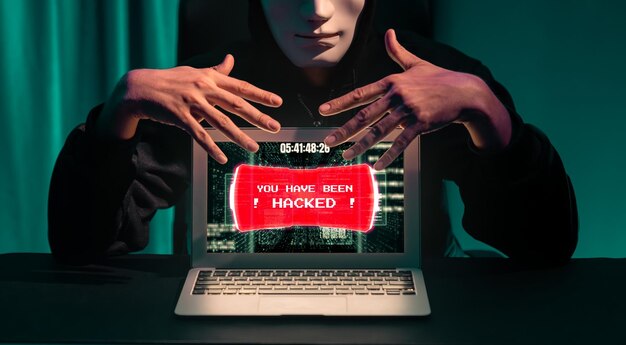
Online Scams: A Growing Threat in Today’s Digital World
In today’s digital world,, the
rise of e-commerce platforms, social media networks, and digital banking systems
, cybercriminals have found new ways to deceive innocent victims. It’s
essential
for every internet user to be
aware and vigilant
to protect themselves from falling victim to these scams.
Tip 1: Recognize Common Types of Online Scams
Online scams are a serious threat to internet users, and it’s essential to be aware of the various types of schemes that cybercriminals use. In this section, we will discuss three common types of online scams: phishing, tech support, and romance scams.
Phishing Scams
Description: Phishing scams are attempts by cybercriminals to steal personal information, such as usernames, passwords, and credit card details, by disguising themselves as trustworthy entities. Phishing scams can occur through email, social media, or text messages.
Email Phishing
Description and Examples: Email phishing is the most common type of phishing attack. Cybercriminals send fraudulent emails that appear to be from legitimate organizations, such as banks or popular online services. These emails often contain links to fake websites designed to trick users into entering their personal information. For instance, an email might ask you to update your account information or reset your password by clicking on a link that leads to a fake login page.
Red Flags:
- Suspicious emails or messages
- Requests for personal information
- Links to fake websites
Social Media Phishing
Description and Examples: Social media phishing is similar to email phishing but uses social media platforms instead. Cybercriminals create fake profiles or hack existing ones to send messages that contain links to malicious websites or malware.
Text Message Phishing
Description and Examples: Text message phishing, also known as smishing, involves receiving fraudulent text messages that contain links to fake websites or malware. These messages may appear to be from your bank, a delivery service, or even a friend.
Tech Support Scams
Description: Tech support scams are attempts by cybercriminals to gain unauthorized access to your computer or device by posing as tech support representatives. They may contact you unsolicited, often through a pop-up message on your screen, and claim that they have identified a problem with your system.
Red Flags:
- Unsolicited contact from individuals claiming to be tech support representatives
- Requests for remote access to your device or computer
Romance Scams
Description: Romance scams are attempts by cybercriminals to manipulate and defraud individuals through online relationships. These scams often begin on dating sites or social media platforms.
Red Flags:
- Excessive flattery
- Requests for money or personal information
- Inconsistencies in their story or profile

I Tip 2: Verify the Legitimacy of Websites and Emails
Protecting yourself from online threats is crucial in today’s digital world. In our continuing series of cybersecurity tips, we cover Tip 2: verifying the legitimacy of websites and emails.
Checking a Website’s Security
To ensure that the website you’re visiting is secure, follow these steps:
- Look for HTTPS: Ensure the website address starts with “https://” instead of “http://“. The “s” in HTTPS stands for secure.
- Check for a padlock symbol: Look for a padlock icon in the address bar. This indicates that the connection between your browser and the website is encrypted.
- Verify the site’s certificate: You can click on the padlock symbol to view the website’s security certificate. Check that the name in the certificate matches the website name you intended to visit.
Identifying Suspicious Emails
Phishing emails are a common threat, and they can look convincing. Here’s how to spot suspicious emails:
- Check for misspellings: Look out for typos and incorrect grammar. Legitimate organizations usually have well-written emails.
- Watch for poor formatting: Look for strange formatting, such as extra spaces or incorrect fonts. Legitimate emails typically have consistent formatting.
- Inspect the sender’s address: Check if the email address of the sender looks legitimate. Scammers often use addresses that are very similar to but not exactly the same as those of real organizations.
- Avoid clicking links: Do not click on any links or attachments in an email unless you’re certain they are safe. Instead, go directly to the organization’s official website to check for any updates or information.
- Never give personal information: Legitimate organizations will never ask for sensitive information like your password, credit card number, or Social Security number via email.
By following these simple steps, you can significantly reduce the risk of falling victim to online threats. Remember, your cybersecurity is in your hands!

Tip 3: Protect Your Personal Information
Protecting your personal information is essential in today’s digital age. Hackers and cybercriminals are constantly finding new ways to steal sensitive data, making it crucial for individuals to be vigilant in safeguarding their information. Here are some recommendations:
Recommendations on creating strong and unique passwords for various online accounts
Password managers are a popular solution to managing and remembering complex passwords. They securely store all your passwords, allowing you to generate and remember unique passwords for each of your online accounts. This significantly reduces the risk of using weak or easily guessable passwords.
Password Managers as a Solution
Password managers like LastPass, Dashlane, or 1Password offer various features, including automatic form filling, secure sharing, and two-factor authentication. They also provide alerts if a password is weak or has been compromised in a data breach.
Strategies for safeguarding sensitive information
Avoid sharing personal details on social media or public forums. Be cautious about what you share online, as hackers can use this information to answer security questions or gain access to your accounts. Additionally, using public Wi-Fi networks for sensitive activities like online banking is not recommended, as they can be insecure and prone to eavesdropping.
Sharing Personal Details
Limit the amount of personal information you share online, including your full name, home address, phone number, and email addresses. If necessary, use a separate email account for non-sensitive activities.
Public Wi-Fi Networks
When using public Wi-Fi networks, consider using a Virtual Private Network (VPN) to encrypt your internet connection and protect your privacy. However, make sure to choose a reputable VPN service.
Information about two-factor authentication and its benefits in securing accounts
Two-factor authentication (2FA) adds an extra layer of security to your online accounts. It requires users to enter a verification code, typically sent via SMS or generated by an authenticator app, in addition to their password. This makes it much more difficult for cybercriminals to gain unauthorized access.
Two-Factor Authentication: How It Works
Two-factor authentication typically involves three steps: (1) enter your password, (2) receive the verification code via SMS or authenticator app, and (3) enter the verification code to access your account.
Benefits of Two-Factor Authentication
Two-factor authentication significantly reduces the risk of having your account compromised through password theft or phishing attacks. It’s recommended to enable 2FA on all accounts that support it, especially those with sensitive information.
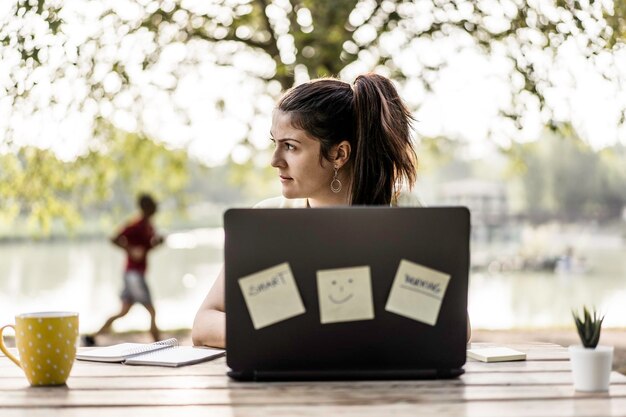
Tip 4: Practice Skepticism and Healthy Digital Habits
In today’s digital world, it’s essential to adopt a healthy dose of skepticism when engaging in online activities. Hackers and cybercriminals are constantly finding new ways to exploit unsuspecting individuals, and falling prey to their schemes can lead to significant financial or reputational damage. Let’s explore some recommended practices for maintaining a secure digital presence.
The importance of being cautious when clicking on links, downloading attachments, or interacting with unknown individuals online
The first line of defense against cyber threats is being cautious when navigating the web. Be wary of clicking on suspicious links or downloading attachments, especially from unknown sources. Malware and phishing attacks often disguise themselves as something innocuous, like an email from a friend or a link to a popular website. Always verify the authenticity of emails and websites before engaging with them.
Recommendations for maintaining a clean email inbox and avoiding spam folders to reduce the risk of phishing scams
Email is a primary vector for cyber attacks, particularly phishing. Keeping your inbox clean and free of spam can significantly reduce the risk of falling victim to these schemes. Set up filters to automatically move unwanted emails to the spam folder, and regularly check it for false positives. Consider using a third-party email provider that offers advanced filtering and encryption features.
Suggestions for keeping software updated, using antivirus programs, and regularly backing up important data
Updating software, installing antivirus programs, and regularly backing up important data are essential practices for maintaining a secure digital environment. Software updates often include patches for vulnerabilities that hackers can exploit, while antivirus software helps protect against known threats. Regularly backing up data ensures that it’s not lost in the event of a ransomware attack or other disaster.

VI. Tip 5: Report Suspicious Activity and Stay Informed
When navigating the digital world, it’s important to stay vigilant and take action when encountering potential scams or suspicious activity. Here are some steps to follow:
Reporting Potential Scams
If you’ve fallen victim to a scam or suspect that you may have encountered one, it’s crucial to report the incident as soon as possible. Contact your bank or credit card company if you believe your financial information has been compromised. If you’ve received a suspicious email, report it to the appropriate authorities or organizations, such as the Federal Trade Commission (FTC) in the United States or Action Fraud in the United Kingdom. Be sure to include all relevant information, such as the sender’s email address and any identifying details about the scam.
Staying Informed
Staying informed about current online scams and fraud trends is essential to protecting yourself and your loved ones. Some useful resources for staying up-to-date include:
Sharing Knowledge and Experiences
Lastly, sharing knowledge and experiences with friends, family, and the community can help raise awareness and prevent further instances of online scams. Consider starting a conversation about cybersecurity in your social circle or participating in local events focused on internet safety.
By following these steps and staying informed, you’ll be better equipped to protect yourself from online scams and help create a safer digital world for all.

V Conclusion
As we have explored throughout this article, the threat of online scams is a real and growing concern for individuals and organizations alike. From phishing emails to fake websites, these malicious actors are constantly evolving their tactics to exploit vulnerabilities and steal sensitive information. The consequences of ignoring these threats can be severe, ranging from financial loss to identity theft and even reputational damage.
Recap of the Importance of Being Vigilant
It is crucial that we all remain vigilant against these threats and take steps to protect ourselves and our information. Ignoring the warning signs and falling prey to a scam can lead to significant financial and personal repercussions. For instance, once your credit card information has been stolen in a phishing attack, it can be difficult and costly to recover. Moreover, the damage to your reputation can take a long time to repair.
Final Thoughts on Staying Safe and Secure Online
Each individual plays a vital role in staying safe and secure online.
This means being aware of the latest scams, using strong and unique passwords, enabling two-factor authentication whenever possible, and educating ourselves on best practices for online security. However, it is not just about individual actions; we must also work together as a community to share knowledge and resources to protect each other from these threats.
Sharing Knowledge
By sharing information about suspicious emails, websites, or scams with friends and family, we can help prevent others from falling victim to these schemes. Many organizations also offer resources and tools for staying informed about the latest online threats, such as security advisories and educational materials.
Protecting the Broader Community
Moreover, we can all contribute to a safer online environment by reporting scams and fraudulent activity to the appropriate authorities. Many law enforcement agencies have dedicated units for investigating cybercrime, and they rely on information from the public to identify and apprehend these criminals.
Conclusion
In conclusion, online scams are a growing concern for all of us. By being vigilant, taking steps to protect ourselves and our information, and working together as a community, we can help prevent the spread of these threats and create a safer online environment for everyone. Remember, your actions make a difference – stay informed, stay secure, and share knowledge to protect yourself and those around you.







